The Free 4Crowd Widget
Make it as easy as possible for visitors to ask you questions from your website.
Step 1: Add the widget to your website
First customize the widget. Then copy/paste 1 line of code into your website's HTML to replace your old contact form. The widget will show up on your website!
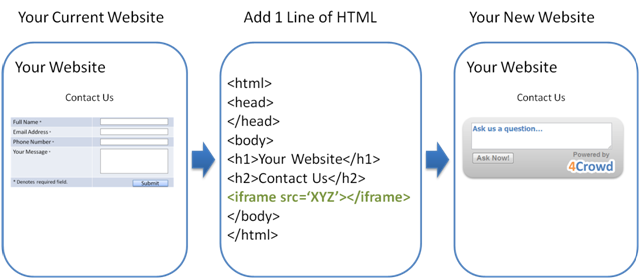
Show More Details
-
Customize how it looks. You can easily customize your widget however you want. Change the default text, colors, font sizes, and width from the widget designer.
-
Use it for many different things. Websites are using the widget for all sorts of things. Many use it to replace their 'contact us' forms. Retail and service providers use it to answer questions about their products or services. Politicians use it to let voters ask them questions. News websites use it to make it easy for people to send them news tips or stories. Radio stations use it for people to send in their song requests. Be creative!
-
Add 1 Line of HTML. Once you customize the widget, 1 line of HTML code will be generated. Just copy/paste this code into your website, and you can immediately start receiving questions!
Step 2: Your website visitors ask you questions.
Visitors to your website will ask you questions through the widget.
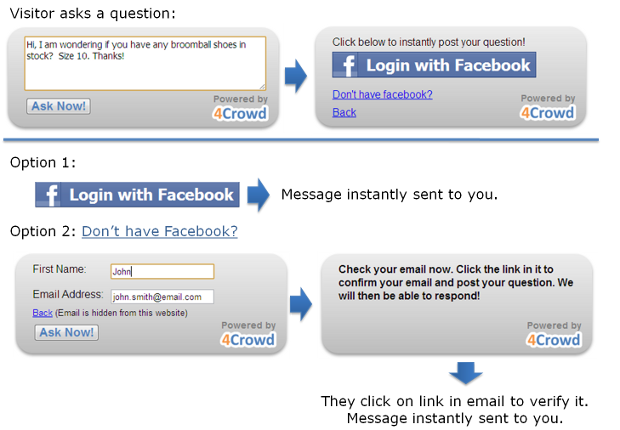
Show More Details
What happens when a visitor uses the widget?
-
A visitor types in their message. A visitor will type a message into the widget on your site for whatever purpose you setup the widget.
-
They will be prompted to login to Facebook. The widget will prompt the user to log into Facebook. Once they do, that user will instantly be verified and their question will be sent to you. When you respond, they will get an email notification through the email associated with their Facebook account.
-
It works for those without Facebook too. If a user doesn't have Facebook, then they can enter their name and email address into the widget. They will get an email with a link that they click to verify their email. This way you only hear from verified emails so you don't waste your time responding to fake or expired emails addresses.
What are the benefits of Facebook Login?
-
They don't have to enter any personal information. Your visitors don't have to type in any personal information to contact you - they just need to be logged into Facebook. This greatly lowers the barrier for them to get in contact with you, so you hear from more customers and get more business.
-
Your visitors won't worry about being spammed. With traditional contact forms, or even email, users will often not contact you because they are concerned about getting spammed once they give out their email address. Facebook Login eliminates this concern because they don't need to give out their email - just be logged into Facebook!
-
It is super fast. Because the user can be verified instantly through Facebook, it is super fast to verify the user and you get their question instantly.
-
You will get more questions. Countless studies have shown the benefits of Facebook Login (formerly Facebook Connect). The Business Insider reports that this increases engagement by 15-100%! With the 4Crowd widget you can expect more visitors to get in contact with you because they don't need to type in any information about themselves.
Step 3: Respond to the messages.
Reply to questions by simply adding your response online.
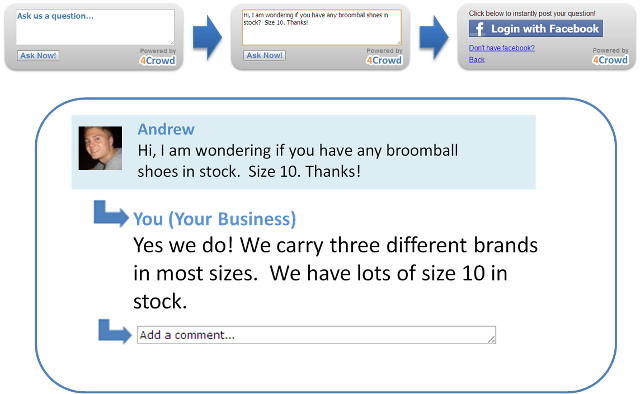
Show More Details
-
You get an email notification. As soon as a visitor asks you a question, you get an email notification. Click the link in the email to go to the conversation online. Simply type in your response and hit enter! Email notifications are customizable to your preferences.
-
Easily respond by commenting on their question. To respond to a question, simply type your response. This is very similar to how you respond to Facebook posts. It is really easy to manage responses as lots of questions stream in. Your feed will show all the questions and update to show new responses and questions in real-time without even having to refresh the page.
-
Customers get email notifications. When you respond to the customer, they will get an email notification with your response. They can reply back to you by simply adding a new response.
-
Have multiple people respond to questions. You can have more than one person responding to questions. This is helpful if you have some people who may be more knowledgable about certain subjects than others. Each person can answer the questions they are knowledgable about. Everyone can see which questions have been answered, and which haven't. The 4Crowd system scales with your business size - whether you have 2 people or a thousand people.
